
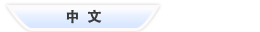

24-hour national service hotline
Please contact us for further information
contact>>date:2019-01-03 10:16






BRT-K310 is a ceiling mount remote control which utilizes passive infrared (PIR) sensor to detect
the heat (in the form of infrared energy) from people moving within a space.
It can determine when a space is unoccupied and turns off the large loads such as air-conditioners etc.automatically by sending out IR control signals.
Capable of learning and memorizing infrared control codes of all kinds of appliances;
Adjustable delay-off time from 1 minutes to 30 minutes;
Good for all kinds of appliances that have infrared control such as air-conditioners TVs fans audios etc.
Easy installation onto ceiling with or without a holder;
ABS-V0 flame resistance material; and
High quality build.
Fig. 1 and Fig. 2 show the front view and the back view of BRT-310 PIR remote control
respectively.
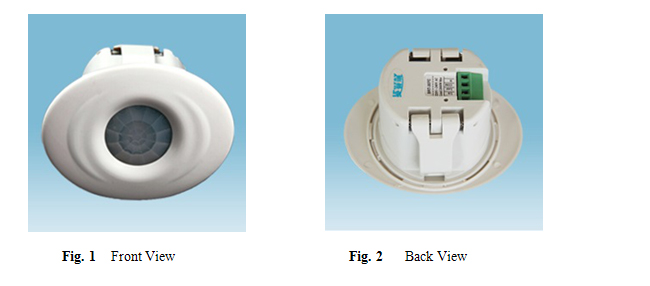
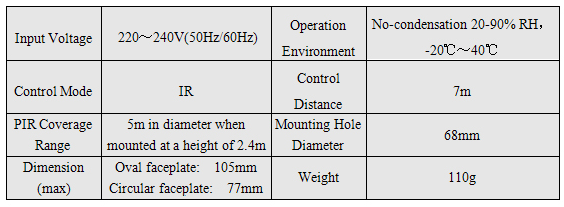
BRT-K310 PIR remote control requires both hot wire and neutral wire for installation:
Hot wire (ACL): Coming from the power line with 220V;
Neutral wire (ACN): Usually coming with the hot wire; and
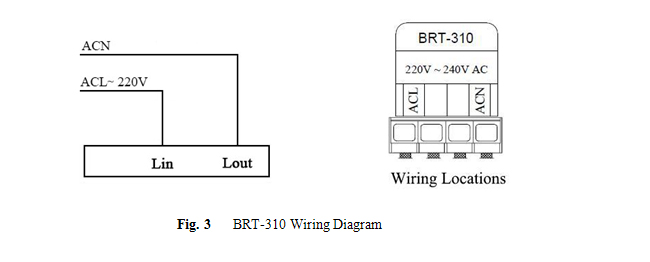
Fig. 3 shows the wiring diagram. Wiring must be done according to the diagram and the labelled
ports of the control.
 Installation Guide:
Installation Guide:
There are two ways to install BRT-K310 PIR remote control to the ceiling. Fig. 4 and Fig. 5 show
the step-by-step installation instructions respectively.
Cautions:
effectiveness;
2. Avoid installing the control in an electrical circuit which has other frequent on/off switch or
appliance as those on/off actions could cause false triggers.
1. Avoid mounting the control close to air vents as the vibration and air flow can reduce its
1. Installation using a holder
As shown in Fig. 4 a holder is attached to the ceiling using screws first. Then the PIR remote
control can be easily snapped into the holder.
The holder is specially designed for BRT-K310 PIR remote control. Please talk to our sales
representative when placing orders.

2. Installation without a holder
As shown in Fig. 5 without a holder an opening in the ceiling needs to be made first. There are
four steps:
Step one: Open a hole of 68mm in diameter in the ceiling;
(Attach the electrical wires as shown in the Wiring Diagram Fig. 3).
Step two: Open the two flexible clamps on the side surface of the remote control;
Step three: Insert the remote control into the hole; and
Step four: The clamps will hold the remote control onto the ceiling tight and steady.
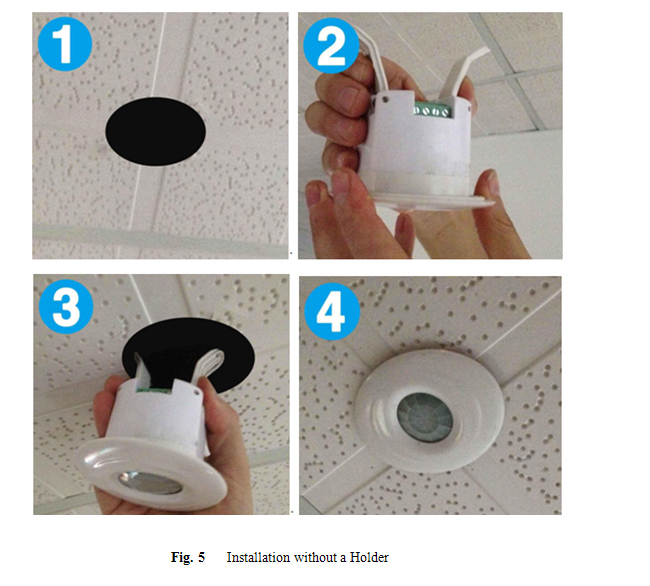
BRT-K310 PIR remote control needs a warm-up time about two minutes before it can operate
properly. It has dip switches for adjusting the delay-off time as shown in Fib. 6. For the first time
operation BRT-K310 PIR remote control also needs to learn and memorize the IR remote control
codes from regular remote control set. BRT-K310 PIR remote control has a button for this task as
shown in Fig. 6 as well.
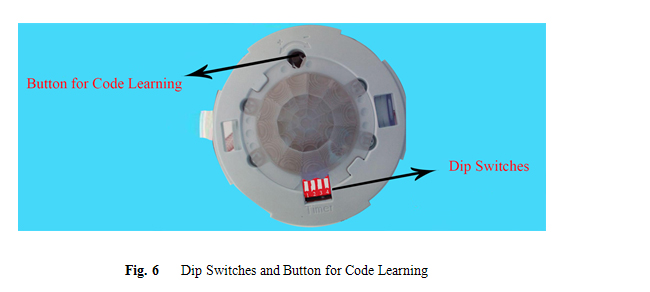
As shown in Fig. 7 please rotate the front cover counter-clockwise to remove it so that the dip switches and the button for code learning are exposed.

1. Adjust the delay off time
The 4 dip switches are used to set the delay off time to 8 settings ba
Fig. 8 shows all the dip switches are in “off” positions. Each combination corresponds to a delay
off setting.
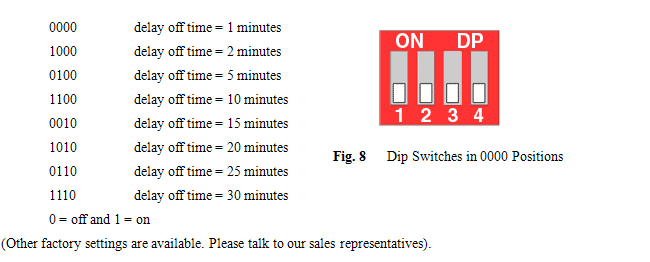
2. Learn the IR remote control codes
Please refer to Fig. 9 and follow the following steps to have BRT-K310 PIR remote control learn
and memorize the IR control codes from IR remote controls sets of appliances.
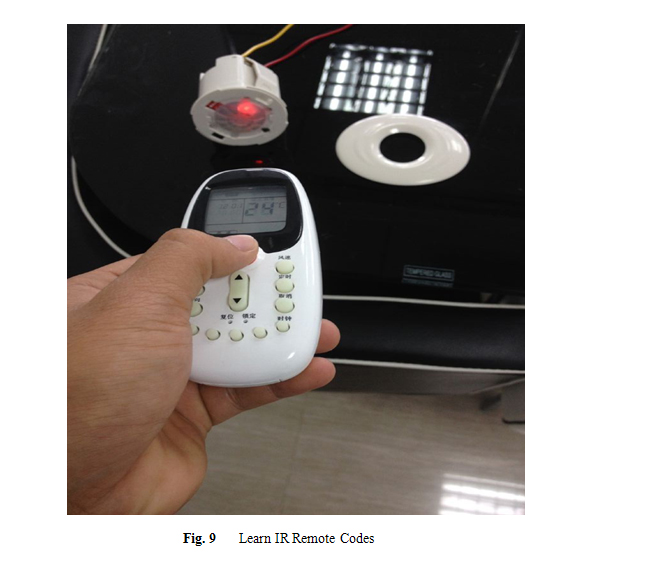
a. Turn on power to BRT-K310 PIR remote control and set dip switch 4 to ON position.
There is an LED flashing behind the PIR lens;
b. Press and hold the button for code learning until the LED is constantly on;
c. Point the regular IR remote control of appliance to the PIR lens and start to send OFF
control signals;
d. If the LED quickly flashes a few times code learning has been successfully completed;
e. To verify if code learning is successful press the button for code learning to have
BRT-K310 PIR remote control send out the control signals it just learned. The appliance
should be turned off accordingly; and
f. Return dip switch 4 to OFF position.
Now BRT-K310 PIR remote control is ready to control the appliance automatically.
BRT-K310 PIR remote control can be used for automatically turning off various loads
which use IR remote controls such as lights fans appliances or other kinds of electrical equipment.
They are perfect for saving energy and bringing convenience and safety to our daily life and work.
They have wide applications at various locations such as stairwells corridors washrooms offices
conference rooms in homes schools laboratories hospitals offices etc.