
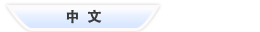

24-hour national service hotline
Please contact us for further information
contact>>date:2017-08-18 15:13


BRT-F007-T is a speed control switch which has a built-in micro controller unit.
In addition to a wall mount keypad unit it also has a handheld remote control.
The wall mount unit is designed foreasy installation and retrofit
directly fit into standard wall box.
Capacitance enabled speed control extremely smooth and quiet;
3 step speed control using wall mount keypads or a remote control ;
Memory function. The motor always starts at last speed;
ABS-V0 flame resistance material; and
Classical 86 series design and high quality build.
Fig. 1 and Fig. 2 show the front view and the back view of BRT-F007-T fan speed control switch
with remote control respectively.
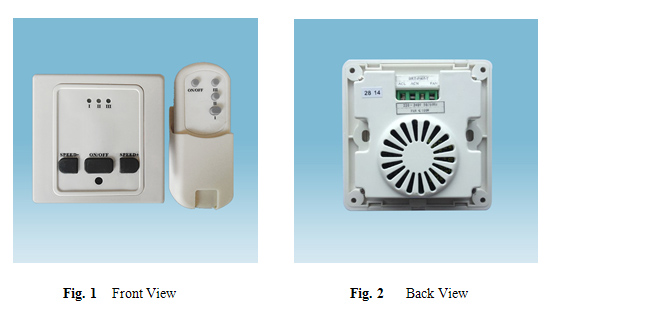
As shown in Fig. 1 and Fig. 2 BRT-F007-T speed control switch set includes a wall mount unit
and a remote control. The wall mount unit has 3 control keypads and 3 LED speed indicators on
the front and wiring terminal blocks on the back. The remote control has four control buttons and
a wall mount bracket.
 Specification Parameters:
Specification Parameters:

BRT-F007-T speed control switch require both hot wire and neutral wire for installation:
Hot wire (ACL): Coming from the power line with 220V;
Neutral wire (ACN): Usually coming with the hot wire; and
FAN: Going to the fan.
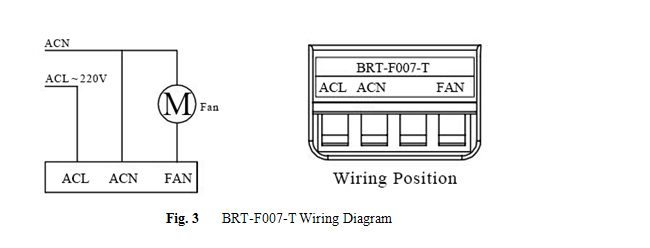
Warning: Please make sure power is turned off before starting installation!
Fig. 3 shows the wiring diagram and Fig. 4 shows the step-by-step installation instructions. There
are three easy steps:
Step one: Use a screwdriver to pry off the front plate in position A;
Step two: Wiring according to the diagram and the labelled ports of the switch; and
Step three: Install screws and front plate.
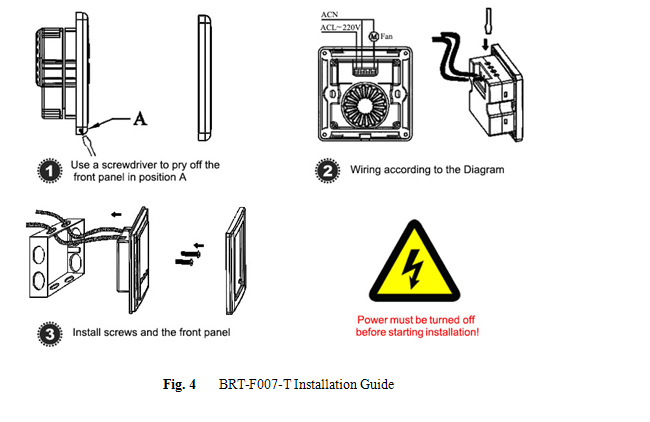
BRT-F007-T speed control switch can be controlled either using the keypads of the wall mount
unit or the remote control as shown in Fig 5.
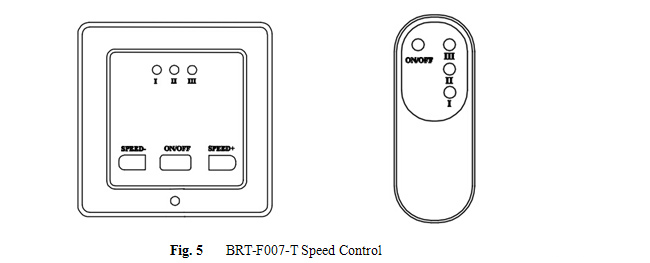
Control using wall mount unit: There are three keypads on the front panel. Pressing each
keypad will turn on or turn off the fan or change the fan speed.
ON/OFF: Pressing once will turn on the fan and pressing again will turn off the fan;
SPEED+: Each pressing will increase the fan speed; and
SPEED-: Each pressing will decrease the fan speed.
There are 3 speed settings I II and III. The fan will start at the highest speed III for the first time
operation. Then the memory function will enable the fan to always start at last speed.
Control using remote: There are four buttons on the remote. Pressing each button will turn on
or turn off the fan.
ON/OFF: Pressing once will turn on the fan and pressing again will turn off the fan;
+: Each pressing will increase the fan speed; and
-: Each pressing will decrease the fan speed.
Again there are 3 speed settings I II and III. The fan will start at the highest speed III for the
first time operation. Then the memory function will enable the fan to always start at last speed.