
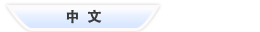

24-hour national service hotline
Please contact us for further information
contact>>date:2017-08-21 15:39


AS-CF239L ceiling fan remote control kit utilizes 433.92MHz radio frequency control technology.
It consists of a remote control with LCD display and a rectangular shape receiver.
It is designed for easy installation and operation.
Good for all ceiling fans;
Two load outputs one for controlling the fan and another one for controlling the lights;
Three fan speeds;
Precise timer function;
LCD status display of fans lights and timer;
ABS-V0 flame resistance material; and
Elegant design and high quality build.
AS-CF239L ceiling fan remote control kit consists of two pieces as shown in Fig. 1

l An RF remote control unit with a wall mount bracket; and
l A rectangular shape receiver that can receive control commands from the remote control
unit. This receiver uses existing wiring and can easily fit into the canopy of the ceiling
fans.
Fig. 2 is a large view of the LCD display ofAS-CF239L remote control unit. The displayed
parameters include timer fan speed fan status and light status.

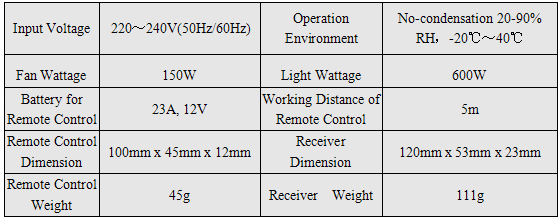
AS-CF239L remote control unit is battery driven and there is no wiring requirement. The receiver
has its all connection wires clearly labelled as shown in Fig. 3.

ACL: Connected to the hot wire of power supply
ACN: Connected to the neutral wire of power supply
Light: Connected to the lights
Motor: Connected to the fan
COM: Connected to the neutral wire of the fan and/or lights
Antenna: No connection
Warning: Please make sure power is turned off before starting installation!
Once properly wired the AS-CF239L receiver can be installed into the canopy of the ceiling fan
as shown in Fig. 4.

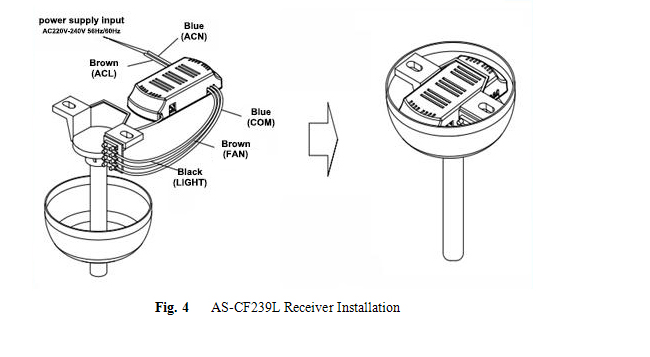
Fig. 5 shows the side of the receiver and the back of the remote control unit. Before operating
ceiling fan and lights please complete the following two procedures:
a. There is a dip switch on the side of the receiver and there is a dip switch on the back of
the remote control unit. Set these two dip switches to identical positions. The remote
control unit will be able to send commands to the receiver and read the status from the
receiver
b. The remote control unit uses one 23A 12V battery. Please open the sliding cover and
install the battery.
c. Turn on the power supply to the ceiling fan and lights. If there is another switch to
control the fan speed and the lights please set the switch to the highest fan speed and
turn on the lights.
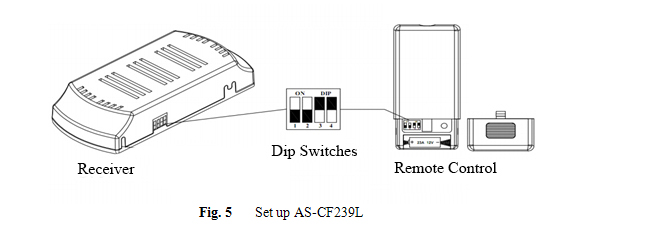
Now it is ready to control the ceiling fan and lights using the remote control unit.
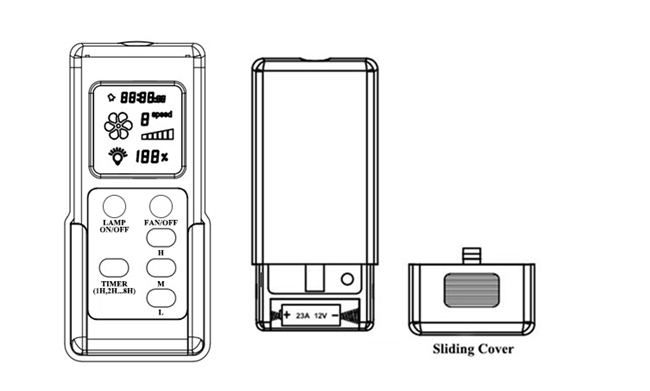
1. Turn on fan: The remote control unit has three buttons LOW MID and HI. Pressing each
of these three buttons will turn on the fan and set the fan to low speed medium speed and high
speed respectively. The fan indicator on the LCD display will be on the fan speed indicator will
show different height corresponding to the fan speed and the fan speed display shows the current
fan speed: 0 (off) 1 (low speed) 2 (medium speed) or 3 (high speed).
2. Turn off fan: Pressing the FAN/Off button will turn off the fan.
3. Turn on or turn off light: Pressing the LIGHT On/Off button will turn on or turn off the
lights. When the light is on the displayed light indicator is on.
4. Set up timer: When the fan is on pressing the TIMER button will select four timer hours 1
hour 2 hours 4 hours and 8 hours respectively. Other customized timer hours can be made
available at factory.
When the timer is activated the timer indicator is on and the timer starts countdown. The fan will
be turned off once the countdown timer runs out time.