
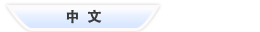

24-hour national service hotline
Please contact us for further information
contact>>date:2017-08-15 10:29


Can be used as a portable device or a wall mount unit;
Stepless speed control. Rotary knob for smooth speed adjustment;
Minimum speed setting. The minimum speed can be fine-tuned by the user to suit for all kind of motors;
ABS-V0 flame resistance material; and
High quality builds.
Fig. 1 and Fig. 2 show the front view and the back view of the BRT-780 speed control switch respectively. It has a rotary control unit on the right and a standard socket on the left. It comes with a power cord on the back.
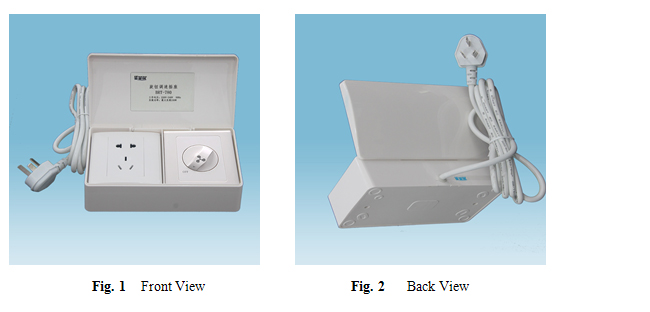

When BRT-780 rotary speed control switch is used as a portable device there is no need for further wiring installation. Once the power cord of BRT-780 is plugged to a wall socket or extension cord it is ready to go.
When BRT-780 rotary speed control switch is used as a wall mount unit the power cord can be removed and the unit is directly wired to power lines. Please find Wiring and Installation instructions as follows.
There are 5 wiring and installation steps (please refer to in Fig. 3):
Step one: Open the switch cover and use a screwdriver to pry off the front plates on lower edges;
Step two: Take off the screws to remove the bottom plate;
Step three: Take off the screws pointed by the red arrows to remove the cable clamp and the power cord that comes with the unit;
Step four: Insert the wires into the terminal blocks and tighten the terminal block screws; and
Step five: Reverse step 3 2 and 1 to reinstall the cable clamp the bottom plate and front plates. Finally close the cover.
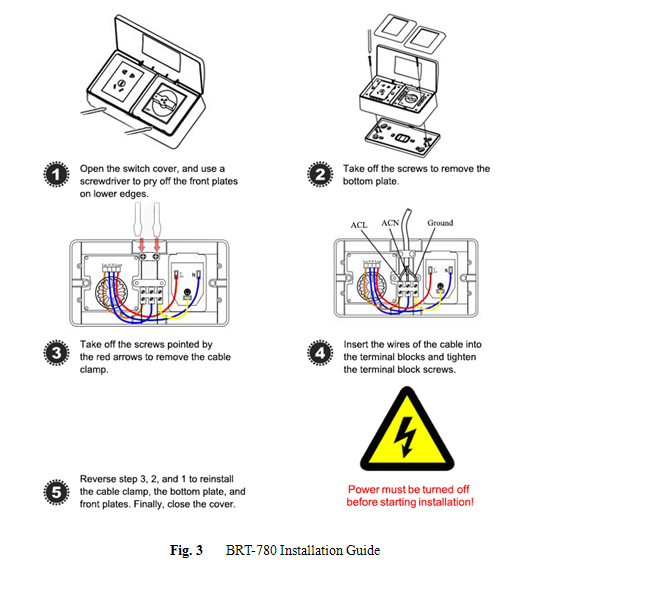
BRT-780 speed control switch is easy to operate. Once it is installed plug the fan’s power cord to the socket of BRT-780.
1. Turn on or turn off the fan and adjust fan speed: As shown in Fig. 4a Rotating the knob clockwise will turn on the fan and rotating the knob clockwise further more will reduce the fan speed. When the fan is on rotating the knob counter-clockwise will increase the fan speed and rotating the knob counter-clockwise further more to the “Off” position will turn off the fan; and
2. Set the minimum fan speed limit: As shown in Fig. 4b the minimum fan speed can be fine-tuned by using a dial on the side of BRT-780 during initial installation. Turn on the fan and rotate the speed control knob to run the fan at minimum speed. Then rotate the fine-tune dial to obtain a minimum fan speed as desired.
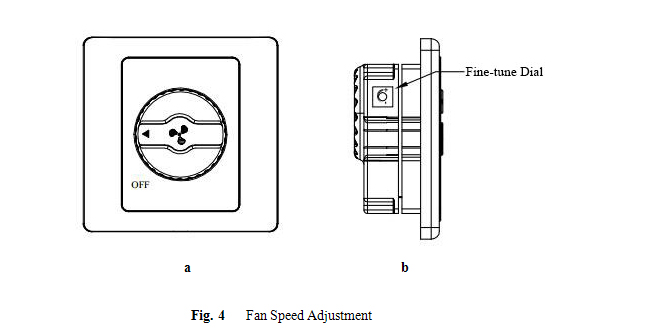
Note: Adjusting the minimum speed is necessary for some motors or the motor may not move due to too low a driving voltage.
BRT-780 rotary speed control switch can be used for all kinds of appliances driven by motors such as cooling fans ventilation fans blowers etc. It has wide applications at various locations such as homes schools laboratories hospitals bars restaurants etc.